Mining Siacoin at CryptoScythe
August 25, 2017
Siacoin on the Back-Burner
With the announcement that ASIC devices specialized for Siacoin would be entering the market eventually, Siacoin prices dropped and did not recover. Profitability is too low at the moment to recommend GPU mining for Siacoin. It is still profitable at reasonable electricity costs, but perhaps not if your miners are antagonizing your air conditioner. I have no plan to remove the information below for those who are still interested, but it has been weeks since I mined Siacoin. The p2p file sharing ecosystem that drew my interest in this cryptocurrency may eventually draw a significant client base and the project could turn around.
Can my GPU handle this? Before you consider GPU mining for Siacoin, or any cryptocurrency, you need to be sure that your hardware can deal with the intense workload of processing blockchain algorithms. A dedicated Nvidia or AMD graphics card is going to be required for GPU (Graphics Processing Unit) mining, and probably one manufactured within the past 5 years or less. If you have dust bunnies hiding in it, you definitely want to blow them out, because mining just might burn them out, literally. You will also want to update your GPU to the latest drivers before you begin. While some weaker cards can be brought up to speed by installing the CUDA library for Nvidia cards or OpenCL for AMD cards, the productivity and safety of using such cards is questionable. If you are working in a Windows environment and your basic drivers do not include CUDA or OpenCL as updated, your card probably is not going to be the work-horse you want for this venture. Linux drivers may be another story. This guide will focus on mining in Windows.
The Miner
For this guide we will be using Marlin to mine Siacoin in the Siamining pool. You can find the source code, tarball and zip archives on Github here, or I have .7z archives at half the size of the .zip files or tarball that you can download here:
At this stage, if you already have a Sia wallet, you can begin mining in the Siamining pool by starting the batch-file, "marlin.bat". To edit this file and personalize it for your miner and wallet, you can right-click it and choose "Edit", which will allow you to open it in a text editor like Notepad. All but four lines of code are commented out. The three labeled "SET" are the lines you will edit to personalize your miner. Obviously you want to change the wallet address to your own on the "SET address=" line. You can also name your miner on the "SET worker=" line. If your GPU ends up running hotter than you would like, or you would like to continue using it for other things while mining without such a drastic performance loss, you can lower the intensity with the "SET intensity" from the high default value of 28. Creating a shortcut to "marlin.bat" on your desktop or pinned to your taskbar will make starting your miner easy when remoting into your desktop from another computer or your mobile phone. Due to power and ISP outages, you are probably going to want to be able to do that so you can bring your miner back online when you are not home.
The Wallet
Install the Sia User Interface. You need a wallet to store your Siacoin in as you earn it. Ideally, you will be using a fast broadband connection and running your operating system from a solid-state drive because the most secure and easiest way to do this takes hours to days depending on the speed of your drive and internet connection. Visit Sia.tech to select your operating system and download the latest Sia-UI release. Note that you do not need to run Sia-UI from a computer you will be mining with. It has nothing to do with mining other than being the safe means through which to generate your wallet and verifying your transactions, like payouts from the mining pool. You can update your node and generate/use your wallet on a different machine than you mine with.
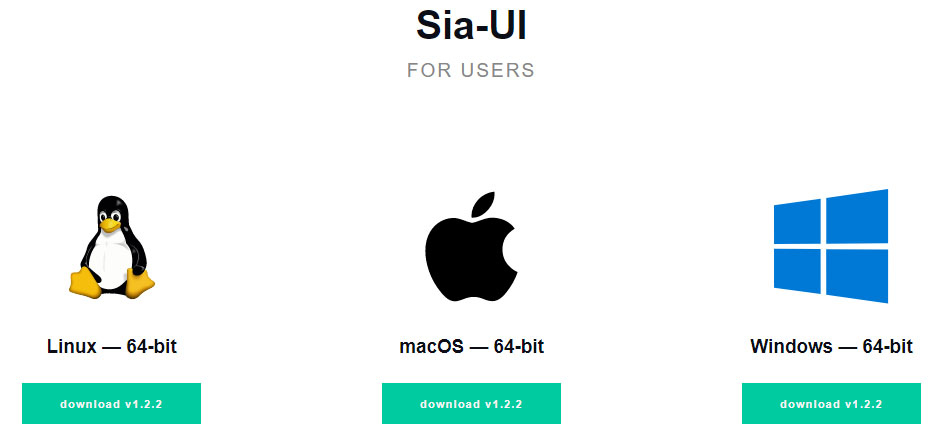
If you feel confident in your skills and want to save a large amount of time in the next stage, updating your node and getting a useable wallet, details are available on Reddit for directly downloading a huge chunk of the blockchain from Mega as an alternative to the slower p2p transfer. You will still need to download and install Sia-UI first.
Extract and install Sia-UI. Inside your extracted folder you will find the application, "Sia-UI.exe". Start this application and begin synchronization.
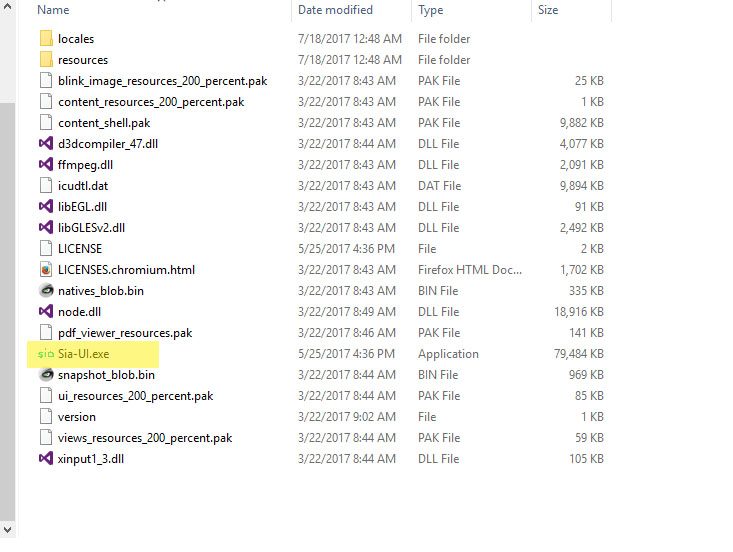
While your node catches up to the blockchain, you can begin the process of generating your wallet. You will not be able to send or receive Siacoin using this wallet until synchronization is complete. You can, however, generate and save the keys to your wallet known as the "wallet seed". Do this by clicking on the "Wallet" button on the left side of the Sia-UI window, and then choosing "Create a New Wallet".
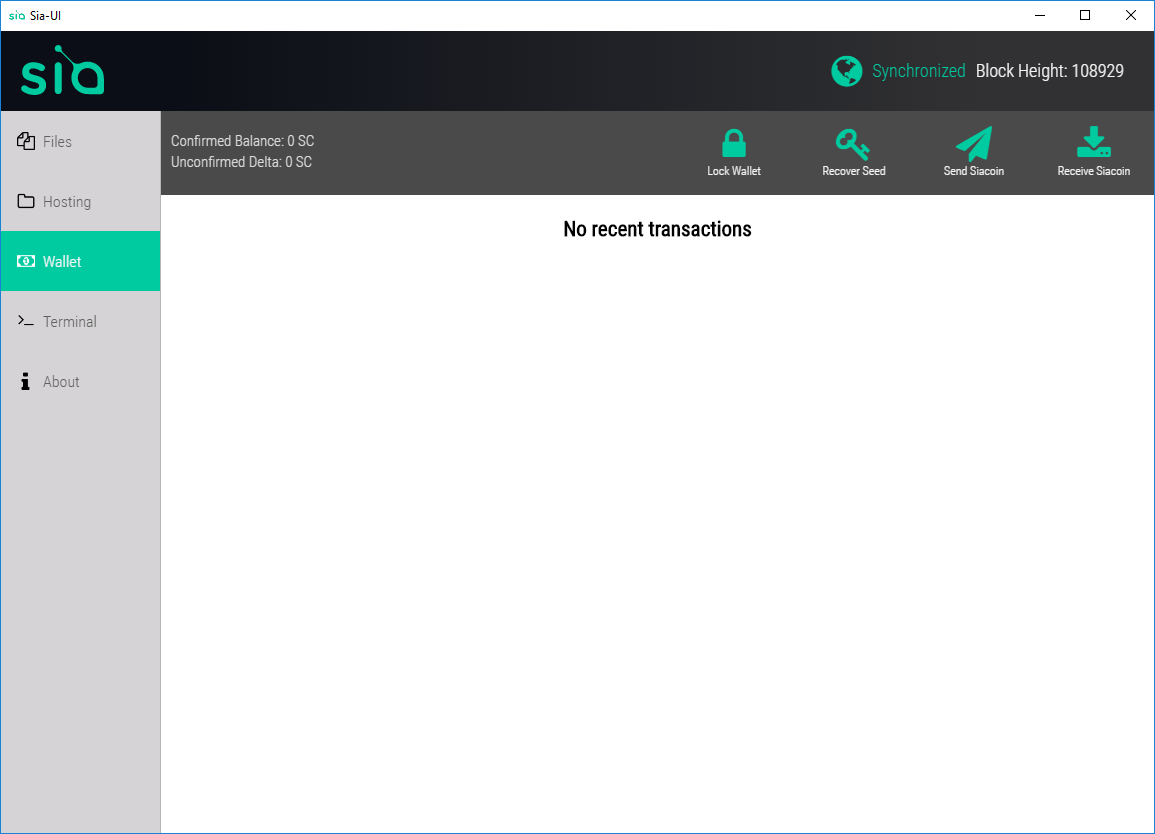
Be sure to securely store your seed as this is your only means of recovering your wallet in the event of a catastrophe or from a different computer than you initially installed Sia-UI on. This is very sensitive information that could be used by anyone to access your wallet and anonymously send themselves your Siacoin. The wallet seed is a series of words in the English language generated from a catalog of roughly 1600 words. This is not to be confused with your wallet address which is a nonsensical string of numbers and case-sensitive letters. Your wallet address has to be shared for purposes of sending and receiving Siacoin and in many cases, logging into mining pools. Your wallet address, the string of random letters and numbers, will get shared. Your wallet seed, the string of random words, needs to be protected.
With your wallet seed hand-written in your neatest penmanship and locked away in your firebox between your passport and original birth certificate, you must wait for synchronization to complete to receive your wallet address. When you are 100% sync'ed up, your top menu will unlock, including the Receive Siacoin button on the top right. Click this to finally acquire your Sia wallet address.
Happy Mining!
- Update July 29, 2017
I got a chance to finish the 6-GPU mining rig and do some benchmarking on siamining.com. It pulled nearly 10 Gh/s with stock settings using Marlin. Below is a short video sample of the hashrates for each card ticking by with each share.
